It’s not good sending media a story if the supporting content you send is of the wrong type or in the wrong format.
Here are a few useful tips to avoid missing out on coverage or having just text because you sent the wrong thing in the wrong format.
Copyright
- Any images, video or audio needs to be copyright-cleared – if you didn’t create it, you need to have permission from whoever did and ensure they don’t want a payment from any media using it or it may not be used because media often don’t have a budget to pay for contributed content. You should always request any copyright be acknowledged.
Print media images
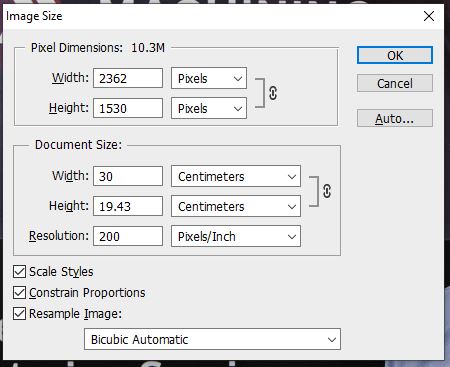
- Need to be between 15cm and 30cm wide at 200ppi/dpi – or they’ll look blurred when printed. Pictures are being used bigger to fill pages quicker.
- Should be saved as a JPEG at least Quality Level 9/75%
- Need to be saved in the RGB colour space – they will make the conversion to CMYK for printing using a converter that matches the colour reproduction curve of their presses.
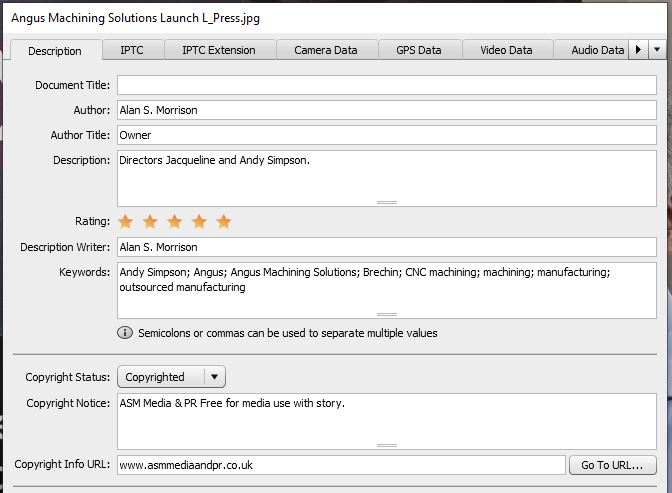
- Should include the caption in the IPTC Description field (viewable in Photoshop, Lightroom and some other image editing applications) – so their picture management system lets them see who it is and, in some cases, automatically completes the caption under the picture on the page.
- Images for glossy paper reproduction – magazines – should be saved at 300ppi/dpi, in the AdobeRGB colour space, if possible.
Online images
- Blogs – it’s good to send contributed images at other specifications they may need them for – saving them from having to resample them for the hi-res, which will help them and build the relationship with you. Making versions at 700px wide at 100ppi (the highest resolution most monitors will show and default column width in WordPress) for web stories is ideal. They need to be in the sRGB colour space, or web browsers won’t display them or the colours won’t display correctly.
- Social – provide any for social use at 1200px wide at 100ppi in the sRGB colour space.
Video
- Provide the best-quality original or edited version you can – in case TV want to be broadcast it. They look for at least Full HD size unless the story is particularly newsworthy. They can save to a lower spec if they need to.
- Some media will want the original video files – so they can edit them themselves – while others will just want a link to the video on YouTube – so they can embed it in a web page. Ask them which they prefer.
- Save your video as an mp4 file
- Don’t email video files – they’re usually too big for email. Instead share via a cloud service such as Dropbox or We Transfer and include a link to the location in your media release.
Audio
- Save submitted audio as a an mp3 file and share it via cloud service
